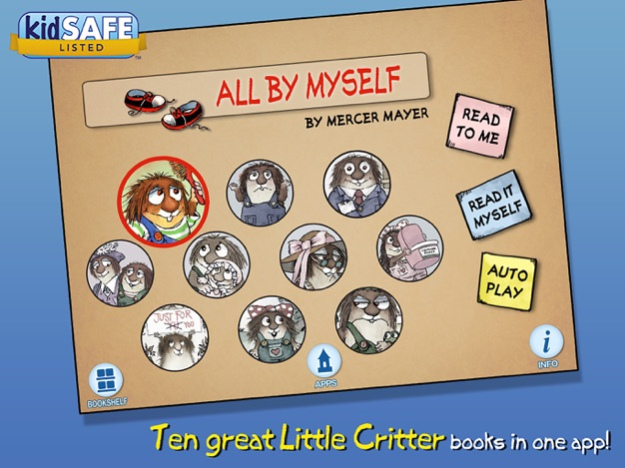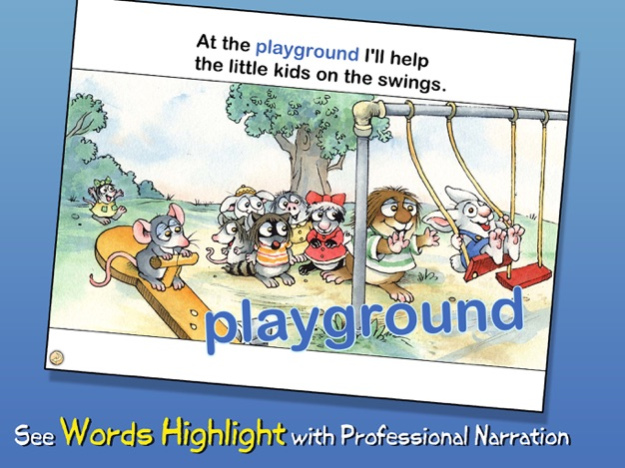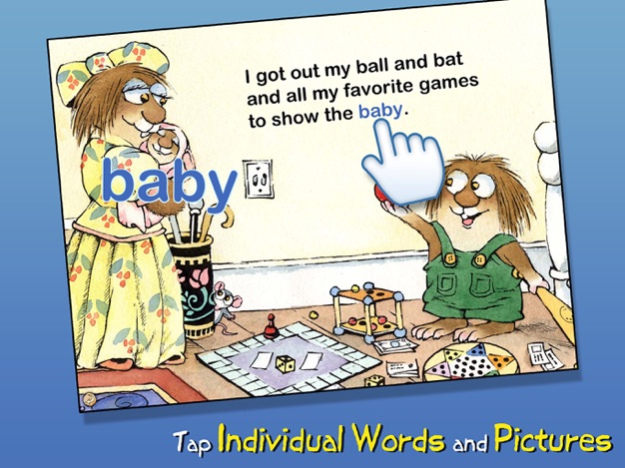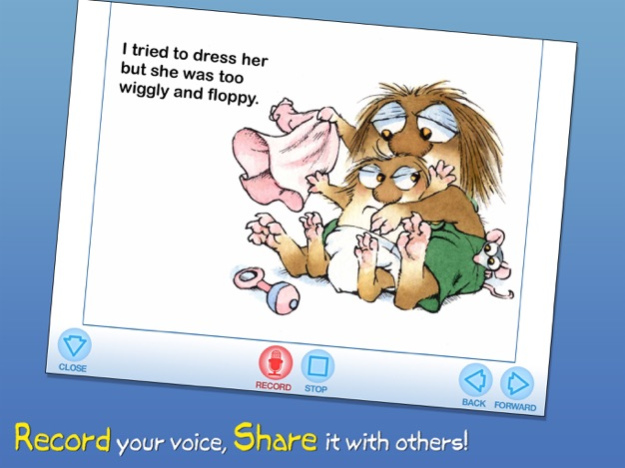Little Critter Collection #1 2.8.0
Paid Version
Publisher Description
Dive into 10 exciting Little Critter interactive book apps that lovingly address all the major issues of growing up! Explore pictures, learn new vocabulary, and personalize each story with your own narration. Children will easily identify with Little Critter's adventures as he maneuvers through childhood one day at a time.
Explore the Story:
- ENCOURAGE literacy skills with highlighted narration
- LEARN new vocabulary with tappable words and pictures
- RECORD your own narration & share it with others
- SELECT a scene with easy-to-use navigation
- KEEP kids in the story with parental controls
Play a find-the-creature mini game! Can you can spot every creature throughout the story? Tap to tally them up!
Designed for children ages 2-5
-All By Myself: Little Critter doesn't always do everything perfectly, but he always does the best he can.
-I Just Forgot: On rainy days he remembers his raincoat but forgets his boots. At home he takes a bath but forgets to use soap. Poor Little Critter!
-I Was So Mad: He wanted to keep frogs in the tub but his mom said he couldn't. He wanted to paint the house but his Grandpa said no. Little Critter was SO mad.
-Just Me and My Mom: Little Critter enjoys a special day in the city with his mother. He means well, but gets himself in trouble all along the way.
-Me Too!: Little Sister tags along wherever he goes. Whether he's playing football with friends or hiding in his secret tree house, she always finds him. "Me too!," she says.
-The New Potty: This light-hearted story of common potty training frustrations encourages children to keep trying, just as Little Sister does.
-Just Grandma and Me: Little Critter becomes a good helper when he and grandma decide to spend a day at the beach!
-Just for You: Sweet Little Critter wants to do something special for his mom, but he's a little too little and a lot too silly to get anything quite right.
-The New Baby: At first, getting along with the new baby seemed like an impossible task, but soon enough Little Critter learns how to be a good big brother.
-When I Get Bigger: Little Critter day dreams about all the exciting things he'll do when he gets bigger like having a paper route and staying up late watching movies.
------------------------------------------------------------------------
The Reviews Are In:
- "The child narration is superb!" - The iMums
- "Highly Recommended!" - Digital Storytime
------------------------------------------------------------------------
We'd Love To Hear From You!
- Please share your thoughts in a review! Your experience matters to us.
- Need tech support? Contact us at support@omapp.com
- Say hello to us on FB! facebook.com/oceanhousemedia
Official Mercer Mayer licensed app: www.littlecritter.com
Sep 22, 2021
Version 2.8.0
- updated to latest codebase for improved compatibility
- bug fixes
About Little Critter Collection #1
Little Critter Collection #1 is a paid app for iOS published in the Reference Tools list of apps, part of Education.
The company that develops Little Critter Collection #1 is Oceanhouse Media. The latest version released by its developer is 2.8.0.
To install Little Critter Collection #1 on your iOS device, just click the green Continue To App button above to start the installation process. The app is listed on our website since 2021-09-22 and was downloaded 7 times. We have already checked if the download link is safe, however for your own protection we recommend that you scan the downloaded app with your antivirus. Your antivirus may detect the Little Critter Collection #1 as malware if the download link is broken.
How to install Little Critter Collection #1 on your iOS device:
- Click on the Continue To App button on our website. This will redirect you to the App Store.
- Once the Little Critter Collection #1 is shown in the iTunes listing of your iOS device, you can start its download and installation. Tap on the GET button to the right of the app to start downloading it.
- If you are not logged-in the iOS appstore app, you'll be prompted for your your Apple ID and/or password.
- After Little Critter Collection #1 is downloaded, you'll see an INSTALL button to the right. Tap on it to start the actual installation of the iOS app.
- Once installation is finished you can tap on the OPEN button to start it. Its icon will also be added to your device home screen.